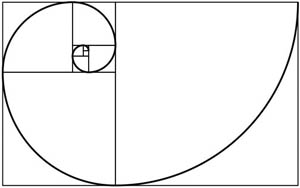The process of beginning a project is key to understanding the likely standard of the end product. It is incredibly important to make sure that the brief is clearly set out and that there is an element of structure to the design/creation process. Referring primarily to my own work I can start to pick apart the processes I underwent to realise the project and whether this helped or hindered the end result.
For every project the first stage should be research, collecting ideas and images from appropriate sources to aid in the design process. The research is often in various different areas:
Themes
Visual Style
Accuracy/Believability (anatomy, scale, pre-existing examples)
Studying the design process of other artists is also greatly helpful in coming to a successful design process of your own. I have recently been admiring the work of Paul Richards and I have been analysing what makes the work so successful to me. So far one of the overriding points that makes the work successful is the way it achieves its goal, concept art is about explaining and describing it a design art-form. Design is the root of what makes these sketches work. The next thing is simplicity, not necessarily simplicity of design but simplicity of readability. Readability being key for a design, do people understand how they should react to it? If its a medical bed, as below, people can quickly read that its a medical bed and know how important that is to them at the time.

Above linework is really important but material definition isn't necessarily important as the bed is made of mostly the same type of material however with the heads below you can see a really nice and simple demonstration of the different materials, skin, hair and metal. This simplicity and easy readability means that the designs can be understood without much deliberation, this is ideal for concepting.
This kind of research has really helped me understand how to improve my concepting abilities and so I'm always on the lookout for how to communicate my designs better. All of this research put together means that you spend less time later on reference gathering, changing ideas or simply not knowing what to do. This initial research sets the project up. Without enough research the project is likely to become more of a strain and less of a smooth design process.
The silhouetting or idea generating stage is as important if not more important than the later stages. Just as the proficiency of the initial sketch greatly affects the proficiency of the end painting no matter the skill of the painter. At this stage of the design process I've found it both incredibly difficult and incredibly important to leave my preconceptions behind and look at what I'm actually working on. Focusing on the design process rather than the finished project often manages to keep my focus on the project for longer.
I find that my more successful projects haven't necessarily been those with heaps of silhouettes more the projects where an idea has managed to continue from the start of the project to the end of the project. This often means not going with the idea that jumps out at you at first but the idea that makes the most sense and fits the brief the most. Subtlety at this stage helps me later on, not choosing the explicit more extreme choice but rather choosing the believable.
Organisation of files is also very important, below you can see the groups of my latest concept for my mortal engines character. You can see that all the groups are labeled with what they are so that if I were passing my files around to other artists to work from they could find everything they needed easily and within one file.
Lastly numbering of ideas is just a very simple but very essential part of concepting, this just allows people to pick out which idea they want to talk about. Below is the figure concepts for my mortal engines character and you can see that if someone wanted to talk to me about them they could easily tell me which idea they are talking about.


.jpg)